The Silhouette Offset Tool: What It Does and How to Use It
Mar 23, 2021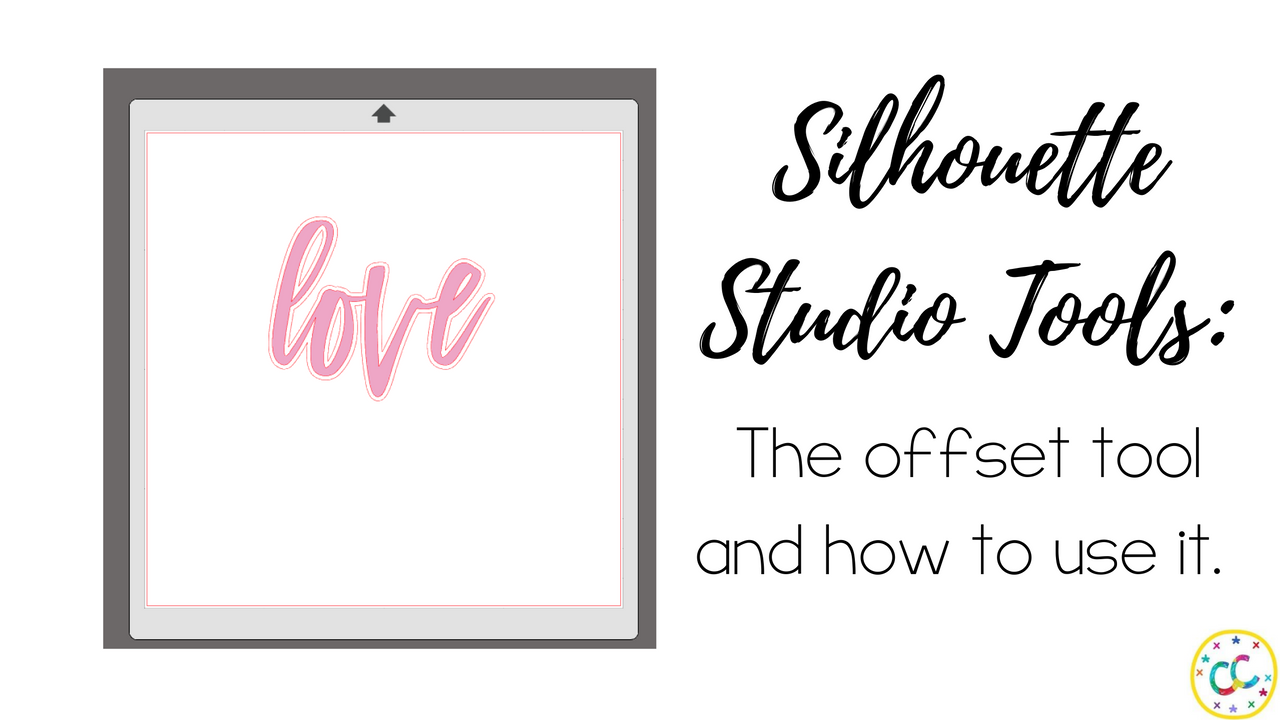
There are many tools that can be used when creating stencils in Silhouette Studio. Whether you are just starting out with the software or you have been using it for quite some time... anyone can easily say there is ALWAYS something new to learn! I am writing a few blog posts about some of the important tools in Silhouette Studio and how you can use them. Let's start with the offset tool. It is one of my favorites!
Where can I find the offset tool?

The offset tool can be located in the right sidebar. It is the fifth symbol from the bottom. It is in the shape of a star, and if you hover over it, it will say offset panel.
What is the offset tool?


The offset tool is used to create a line around an the outside of an object or inside of it. You can create an outer offset like pictured above or an inner offset.
Why do I need the offset tool?

The offset tool can be used in a few different ways. It can be used to add a white border to objects that you are going to use for print and cut. It can also be used to thicken up fonts that are thin or even lines in an image for a PYO. Sometimes when we use a thin or narrow font, it makes it impossible to cut well as a stencil. The offset tool would allow for you to thicken up the font so you are able to cut it more easily as a silk screen or add bridges for a traditional stencil. All you have to do is create the offset and then weld everything together to see your new thickened font appear. You can adjust the distance of the offset to make your letters thinner or thicker, according to how thick you want the letters to be.

So if you are new to Silhouette Studio, the offset tool can be your best friend when it comes to print and cut for stickers, thickening up a skinny font, or the lines of a PYO design.
Here is a link to the Silhouette Studio software. I recommend that everyone design with this software (even if you cut your stencils on a Cricut, you can still use this software to design your stencils). It is the best software for designing stencils and it gives you creative freedom over your design process.
Happy designing!

*some of these items may be affiliate links... this just means we may receive a small percentage of the sale for sharing the products with our customers. But your price will be the same :0)
START CUTTING COOKIE STENCILS TODAY!
Download my Free PDF to find out what you need to start cutting cookie stencils!
Be looking for more freebies and fun tips in your inbox!
We hate SPAM. We will never sell your information, for any reason.


