Silhouette Studio Software Editions, Updates, and Upgrades
Jun 16, 2019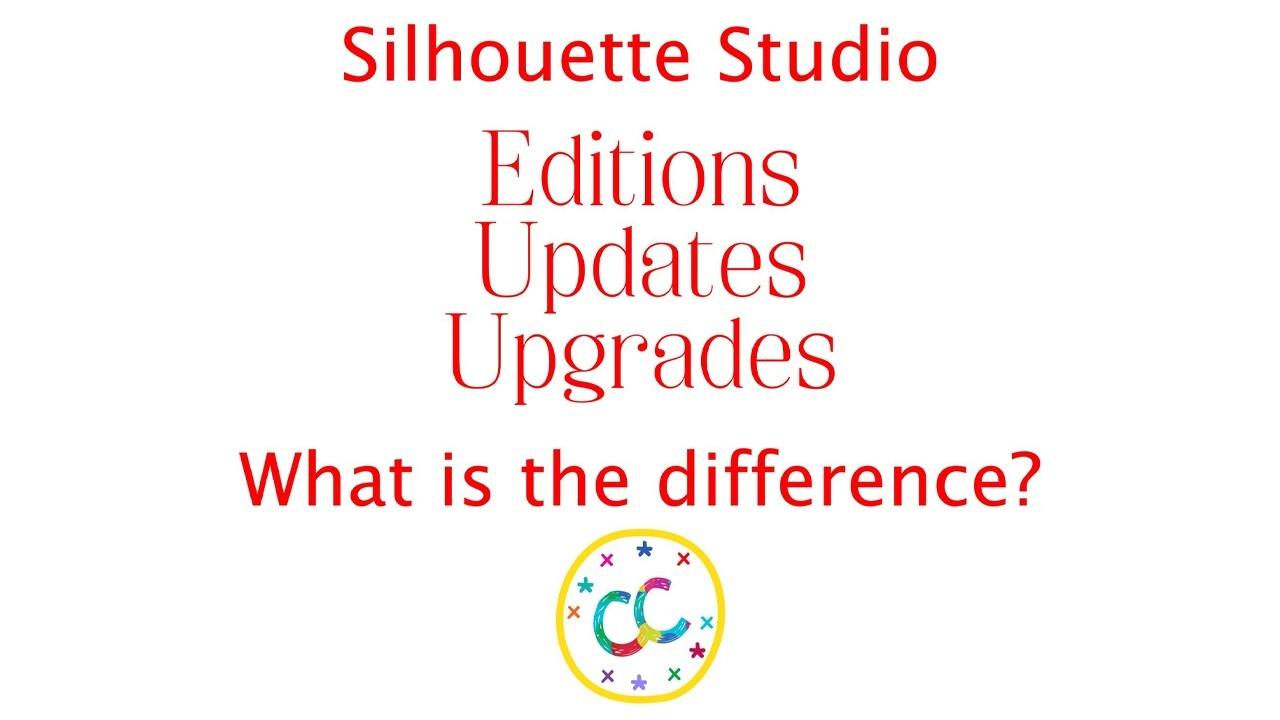

It’s official! Summer is here! I recently had a birthday and went on vacation. Look at this beach! It was beautiful! A little rest and relaxation are always necessary to get the creative energy flowing again! I feel rested and ready to create!
This post is for you if you need an explanation of Silhouette Studio Software and the difference in updates and upgrades. Find the Silhouette Studio software here for the best price around.
I know this stuff can be confusing, so I am going to make this explanation as simple as I can for cookiers who want to learn to design stencils and decide which software edition will meet their needs.
Here goes…
First, let’s talk about the difference between the Silhouette Studio software editions. Each of them build on the next and there are additional tools in each edition. They also open various file types, but for this post, I discuss the file types that I find easiest and most convenient to use. If you want to see the entire list of file types they open, click HERE.
Basic Edition– this edition is free and allows you to do many things in the software, but has fewer tools and you cannot import(open)or export(save as)an SVG file. You can export .studio files and share them with people who use Silhouette Studio software if it is a design that you created. See the licensing info HERE for the Silhouette Design Store images and fonts. This free Basic Edition comes with your machine purchase.
Good to know—An SVG is a file type. It is an acronym for Scalable Vector Graphic. It can be used in many different software programs. SVG files are common graphic file types and can be opened in Silhouette Studio with Silhouette Designer Edition software or higher. SVG files do NOT need to be traced. They already have cut lines. SVG’s that you have imported will open in Silhouette Studio with cut lines off. You may need to select the SVG design and go to the Send panel and click “Cut” to turn on the cut lines. This file type can also be opened in Cricut Design Space and does not need to be cleaned up. It is ready to cut. *Note: You can also use the .studio files that you export to design cookie cutters in the free Silhouette 3D Software, but I will save that for another post.
Designer Edition– this edition is not free. It has more tools than the basic edition. It does allow you to import(open)SVG files, but not export(save as) to share with others. If you want to be able to import(open) SVG files, you will want this edition. Most online digital files that you purchase come in SVG format. The great thing about this file type is that there is no tracing needed. You import(open)the file and cut.
Designer Edition Plus– I don’t even mention this edition because it has to do more with embroidery file types, rhinestones, and a few extra tools that are available in the Business Edition.
Business Edition– this is the edition I recommend because you have access to every tool and functionality available. If you want total control over your stencil designs, Silhouette Studio Business Edition offers the most tools and allows you to export(save) files as SVG’s, which can be uploaded into many other types of software, including Cricut Design Space. So if you have a file that you want to share with a friend and they use a different cutting machine or software than you do, you can send your SVG file to them and they can upload it to their software and cut it on their machine.
HERE is a list of tools for each edition in a comparison chart.
Something else that is important to know is the difference between Updates & Upgrades-
Silhouette Studio updates are for all users of any edition and should be downloaded from the Silhouette America Website. It is the safest way. Updates are FREE and improve the software by fixing bugs and sometimes there are also new tools and functionality.
Silhouette Studio upgrades require a one-time paid fee. You begin by downloading and installing the Free Basic Edition. After installing the Free Basic Edition, there are three upgrade levels available to you: Designer Edition, Designer Edition Plus, and Business Edition. If you have the Free Basic Edition you can upgrade to any of the other editions. You can upgrade one level at a time or you can jump to any level. For example, if you have the Free Basic Edition, you can upgrade to Designer Edition or you can upgrade straight to Business Edition. If you already purchased Designer Edition, you can upgrade to Business Edition. Most retailers sell the digital version of the software and include the 16 digit license key in an email. Some retailers still sell a physical card with a license key that you receive by postal mail.
I hope this helps you understand a little bit better. I remember when I began, this was very confusing to me. If you have any questions, send me an email and I will help you out.

This blog post includes some affiliate links. I only recommend products that I have used and found helpful.
START CUTTING COOKIE STENCILS TODAY!
Download my Free PDF to find out what you need to start cutting cookie stencils!
Be looking for more freebies and fun tips in your inbox!
We hate SPAM. We will never sell your information, for any reason.


